Grade & Compatibility
Fitting perfectly to Sony & Mitsubishi Video Printer Paper Compatibility
Image
Grade
Size
Durico
Sony
High Glossy
110mm x 18m
ULSTAR-1100HG
UPP-110HG
High Density
110mm x 20m
ULSTAR-1100HD
UPP-110HD
High Density
210mm x 25m
ULSTAR-2100HD
UPP-210HD
Standard
110mm x 20m
ULSTAR-1100S
UPP-100S
Printer Suitabikity
B/W Printer
Brand
Model
Durico Media
ULSTAR-1100S
ULSTAR-1100HD
ULSTAR-1100HG
ULSTAR-2100HD
100mm x 20m
1100mm x 20m
110mm x 18m
210mm x 25m
A6 Black & White Printer (Direct Thermal Printing)
Sorry
UPD890
1100-S
1100-HD
UP895MD
1100-S
1100-HD
1100-HG
UPD895
1100-S
1100-HD
1100-HG
UPD897
1100-S
1100-HD
1100-HG
UP897MD
1100-S
1100-HD
1100-HG
A4 Black & White Printer (Direct Thermal Printing)
UP910/930
2100-HD
UP960/980
2100-HD
UP-990AD
2100-HD
A4 Black & White Printer (Direct Thermal Printing)
Mitsubishi
P90W
1100-S
1100-HD
P91DW
1100-S
1100-HD
1100-HG
P91WE
1100-S
1100-HD
1100-HG
P93DW
1100-S
1100-HD
1100-HG
P93WE
1100-S
1100-HD
1100-HG
P95W/DW
1100-S
1100-HD
1100-HG
User Manual Guide
1. Product Information
Durico Thermal Papers are Used for printing Video Images on the Diagnostic Ultrasound Device Monitor with Thermal Type Video Printers. Medical Image Printing requires high precision available from thermal printing method.
Thermal printer uses heat to transfer an impression or image onto Thermal papers that are specially coated to make the paper surface sensitive to thermal impulses.
As a kind of Medical Recording Papers, Printed Images are kept in patient's record file before or after being reviewed by doctors.
2. Directions for Use
A. Storing Unprinted Paper
Store unused paper in a cool and darjk place
Do not store in a hot of humid place.
Do not leave unused paper in direct sunlight or other bright places
Do not allow any volatile organic solvent or vinyl chloride.
Do not touch unused paper with finger prints.
B. Using paper for printing in Thermal Pinter
Check and confirm the width of paper size for use in your printer
Select the Paper Type Switch in your Printer to the type of Durico Papers.
Tear Plastic Bag to get Paper Roll, and Remove the label attached to the top of the paper roll.
Open Paper Loading Bin to load the Paper roll into Printer,
Pull out the first 15 to 20 cm (6 to 8 inches). These first parts may have some dust, and cause poor print quality.
Do not fold the paper or touch the printing surface. Dust or finger prints may cause poor print quality.
C. Storing Printed Papers
Keep the paper in a dark, cool and dry place Otherwise the print may fade out gradually.
Do not apply the followings to the surface of the printed paper- Plastic tapes- Plastic erasers- Copy toner- Vinyl- Marker ink- Plasticzer such as desk mat
Do not put volatile organic solvent, such as alcohol, om the surface of the printed paper.
Do not put a fingerprint on the surface of the printed paper.
Do not rub the printed surface hard.
Do not cover the printed paper with a comercially available laminate. The lamination may cause the print dyes to smudge.
It is recommended to store each printed sheet face up or to stack with a piece of paper between each sheet.
3. Shelf Life of the product
Condition : Under Normal Room Condition
Recommended Maximum Shelf Life : Sealed product - Approx. 3 years / Pinted paper - Approx. 5 years
4. Cautions
A. This Product is for use in Thermal Printers only
B. This Product is not, in itself, medical treatment device.
C. Do not reuse any part or this Product after printing
D. Do not use this Product it the plastic bag is torn, or any unused paper is blackened.
5. Cleansing Thermal Printer Head
Thermal printer head may be contaminated when used for long time. Dirty printer head may priduce streaks or spots. It is recommended that after printing 10 rolls or paper the printer be cleaned as per following instruction
Ultrasound Paper

Description
Product Inquiry
Purchase Product Catalog
Payment & Shipping Conditions:
- Payment: We accept payment through Paypal Only.
- Shipping: We will ship the catalog once the payment is received. And you will be receiving the catalog with in 10 -14 busines days. Shipping might be delayed in due to international shipping conditions which is depends on the countries receiveing. In case hard copy of catalog is not available then we will ship the soft copy.
- Refund: We can refund the order before shipping process was initiated. Incase Catalog not available, we will make sure to refund the order.
- Note: This is a Catalog Produt.

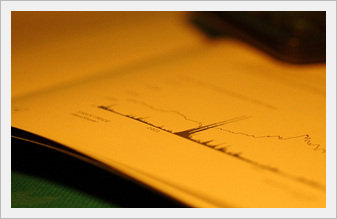



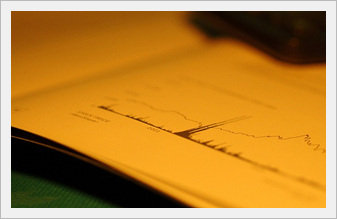

Share Ultrasound Paper in Social Media